Receiving parcels is now easier and safer
Receiving parcels is now easier and safer
Set a Safeplace for your parcels if no one is in with the Royal Mail App
Use the Royal Mail App to set a location for us to leave your parcel if you’re not going to be in. That way we will always have somewhere safe to leave your parcel at your delivery address. The location can be any secure, weatherproof area of the property, that is safe and easily accessible for us.
This service is available on all non signature barcoded parcels.
Accessibility requirement
We take our responsibility towards disabled customers very seriously. If you need more time to get to the door or for us to knock louder, then please set your requirements in the Royal Mail App. This will apply to the whole household and as we are part of the same Group, Parcelforce Worldwide will also follow these instructions. Simply follow steps 1 to 3 below and then use the Accessibility option to make your selection.
How to use this service
- Download the Royal Mail App and set up a new account (if required)
- Go to the account section and manage account
- Here you can select address and delivery preferences
- Set a Safeplace and/or Accessibility requirement
- Pick one of the options and save.
Alternatively, if you are unable to use the Royal Mail App, we can set an accessibility requirement on your behalf if you contact usOpens in a new window.
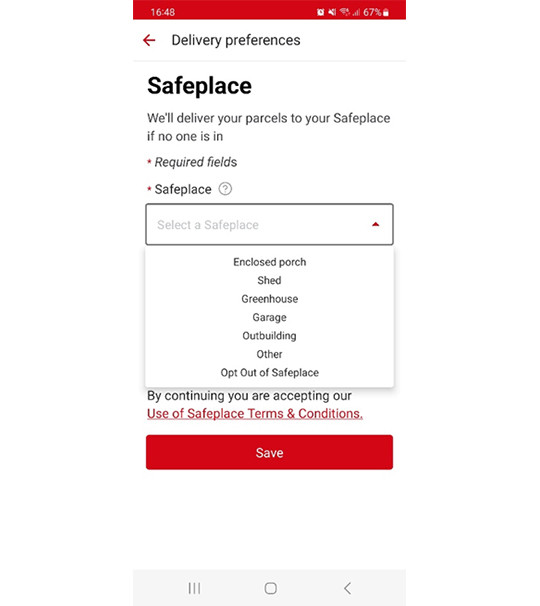
Inflight options
You have the option to change your delivery options when your parcel is on its way, offering flexibility for your delivery. You can change when and where your parcel is delivered after it has been sent.
Being able to change delivery options means that you don’t have to worry if you are no longer going to be in.
You will have peace of mind and control over when and where you receive your parcel.
Features
Available with
How to use this service
- You will receive an email, SMS or push notification from the Royal Mail App for eligible items and we'll also let you know when to expect your parcel
- This will take you through to Track and Trace either online or within the app
- Click on Change Delivery Options
- Enter the item barcode and delivery postcode
- Select your preferred change options which are available and submit
Business Safeplace options with Royal Mail

GPS confirmed delivery* on Track & Trace
We've added GPS confirmed delivery to Track & Trace. Recipients and senders can now see exactly where an item has been delivered to on a street map.
Senders can use the information to support any delivery queries from customers.
*For operational and privacy reasons there may be instances where a map is not presented.
